
It’s out with the old and in with the new as BPI launched a newer, fresher, and more modern mobile app. With the older version slated to be phased out later this year, what can BPI users expect when they transition to the new app?
It’s got a new, user-friendly interface
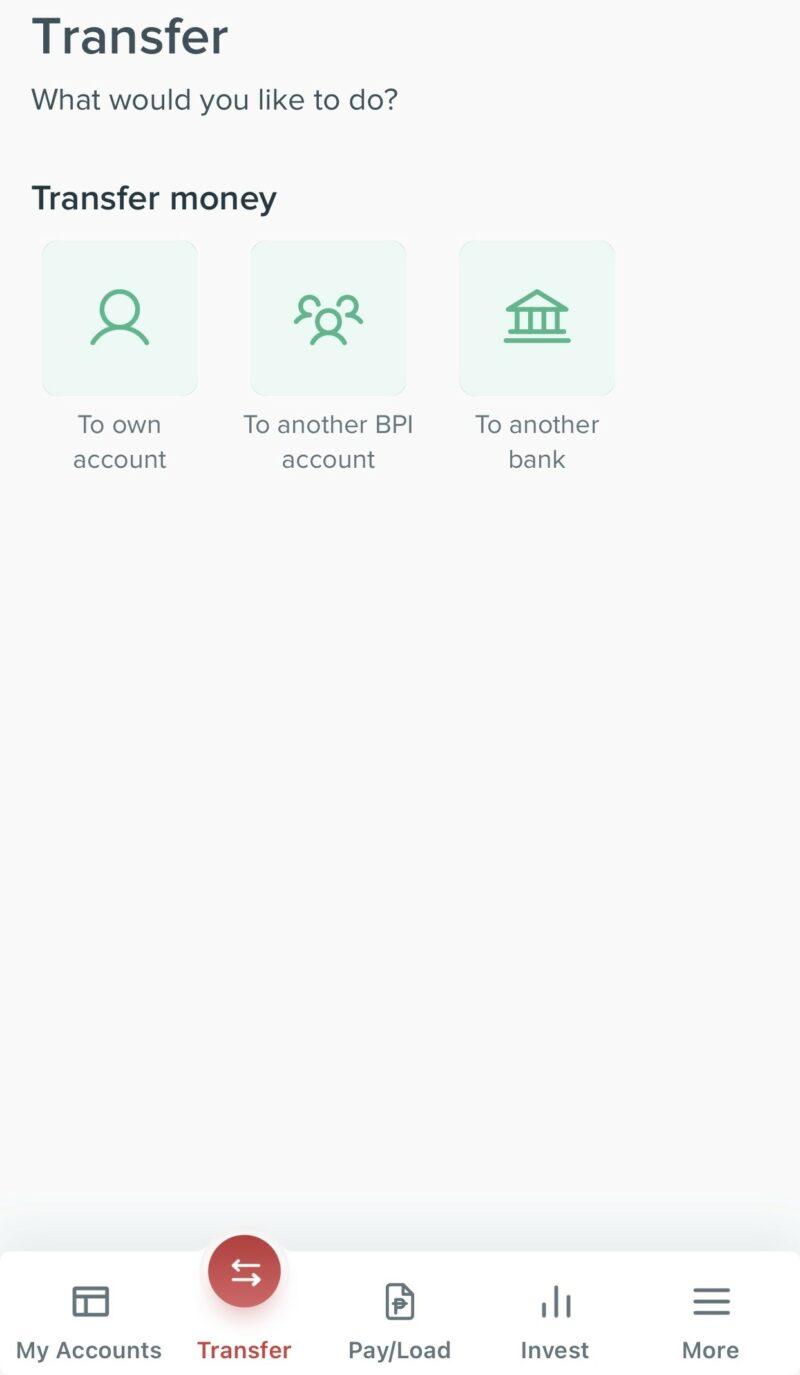
BPI’s new app joins the minimalist trend with a fresh interface sporting simple icons designed for easier navigation. Instead of tapping on the side menu like in the older app, this newer app puts all the important categories at the bottom for fewer taps: Accounts, Transfer, Pay/Load, and even Invest.
It lets you open an account with one ID
Skip physical bank visits and open an account anytime, anywhere with only one government ID. BPI even promises its clients can open a new account within 5 minutes using the new BPI app.
Coming soon: An AI-powered financial advisor feature
The new BPI app is here and it’s going to keep getting better!
Download it now! https://t.co/W3hq48CdpY
⭕ Fresh new look with easier navigation
🟥 Fewer taps to get things done
🔺 Coming soon: Investments, AI-powered insights on your spending and savings, and more! pic.twitter.com/ooZ9LbQNJf— BPI (@TalktoBPI) March 1, 2023
The app will soon use artificial intelligence (AI) to power its personal finance tracker and offer an insights feature. Other features are also set to be launched soon including mobile check deposit, real-time bills payment, cash withdrawal via QR, and more.
How to make the switch
Those who want to jump on the new app ASAP, check out this handy step-by-step guide by BPI:
If you want to keep the older app, you can. BPI lets its clients continue to log in on both versions of the apps. However, according to the bank, you have to make transactions with the app where your Mobile Key is activated.
Where to download the new BPI app
The new BPI app is available for download on Apple App Store and Google Play Store. Log in with your current username and password.
Check us out on Facebook, Instagram, Twitter, TikTok, and YouTube, to be the first to know about the latest news and coolest trends!
The post BPI Users, Here’s What You Need to Know About the New BPI App appeared first on 8List.ph.
BPI Users, Here’s What You Need to Know About the New BPI App
Source: Pinoy News Anchor

0 Comments